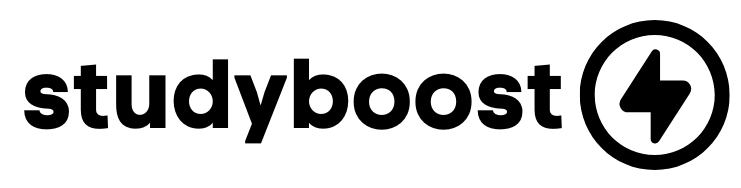UPDATE:
How StudyBoost Works
Tap Each Image To Learn To Use StudyBoost
Step 1: Sign up for StudyBoost.
Once signed up, find your university’s home page below.
Step 2: Find and Save Your Courses.
From your university’s home page, find your courses.
From the course’s page, save to ‘My Courses’ using the ‘+’ icon on your course page.
Access ‘My Courses’ using the top menu.
Step 3: Connect and Share.
Upload and download study guides and class notes from the course page.
Start a discussion from the course page’s comments section.
Join your school’s group from the university page – here you can add and message your StudyBoost friends.
University Home Pages
Where We're Launching Next
- Florida Atlantic University
- Florida International University
- Miami Dade College
- University of Georgia
- Florida Gulf Coast University
- Florida A&M University
- Georgia Institute of Technology
- University of Miami